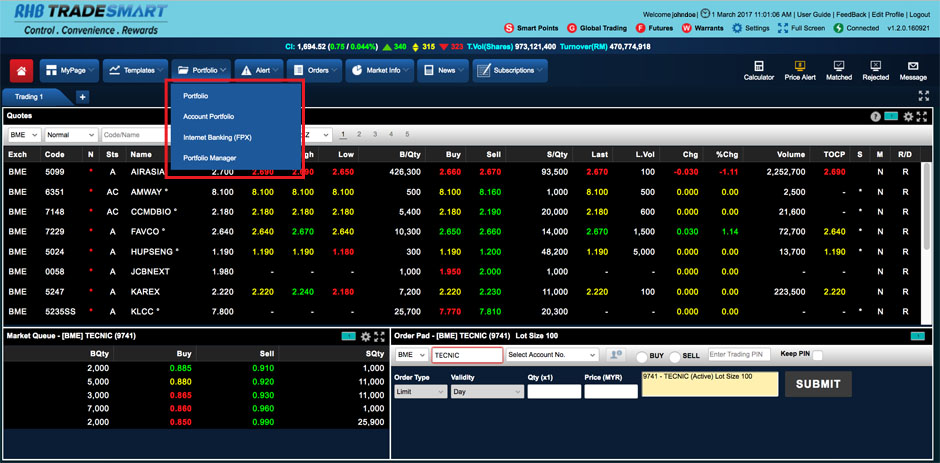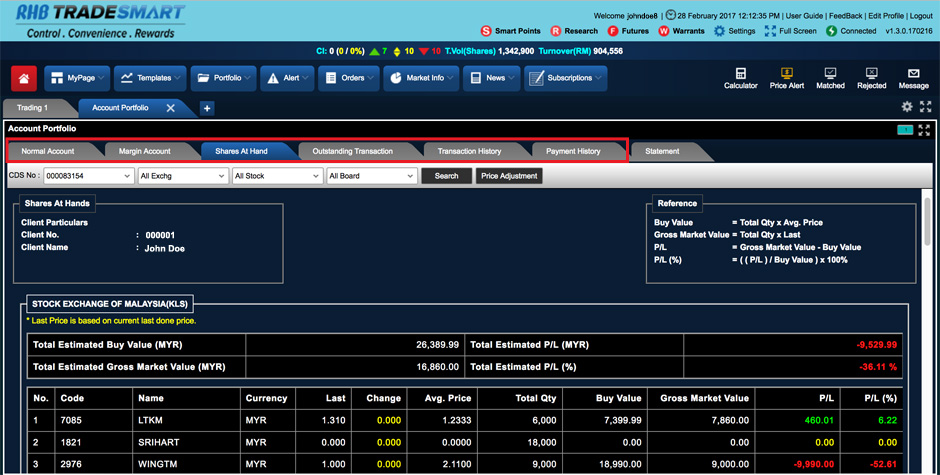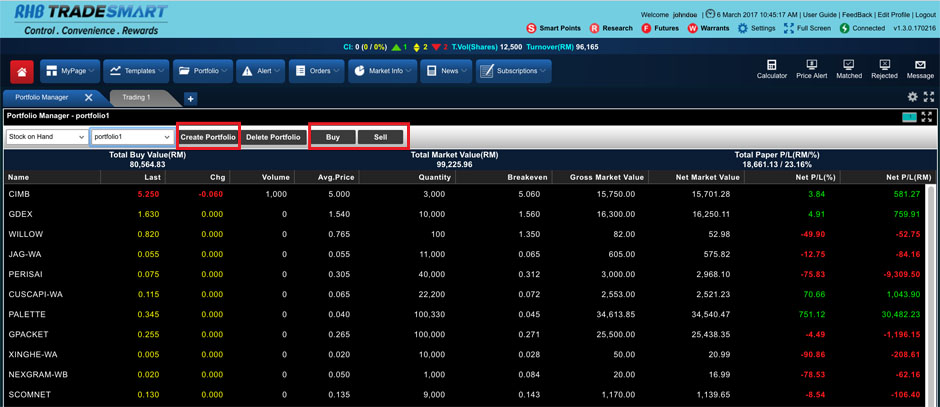Navigating Portfolio
Portfolio
Under Portfolio, you will find your Account Portfolio, Internet Banking (FPX) and Portfolio Manager.
- Account Portfolio contains all details pertaining to your Trading Accounts.
- Internet Banking (FPX) is where you can make fund transfers to your Trust Account for payments.
- Portfolio Manager enables you to create multiple portfolios to track your stock's live performance.
Account Portfolio
Portfolio Manager